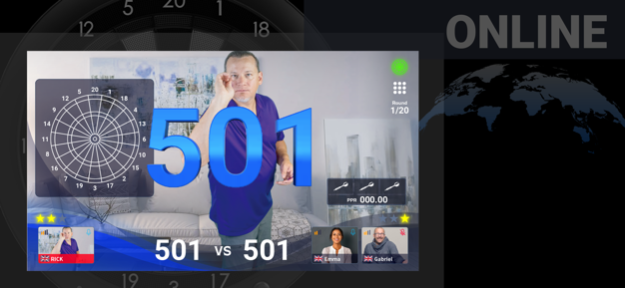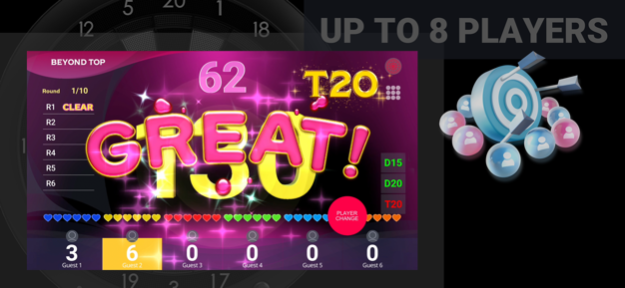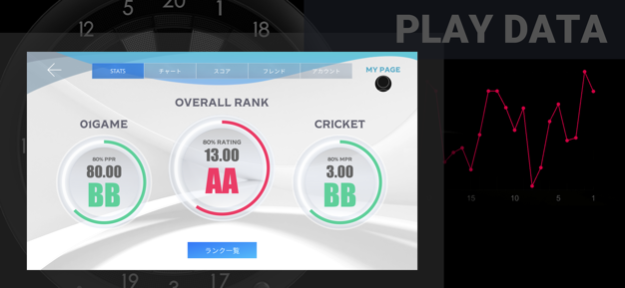Version History
Here you can find the changelog of GRANBOARD since it was posted on our website on 2016-09-24.
The latest version is 10.8.5 and it was updated on soft112.com on 19 April, 2024.
See below the changes in each version:
version 10.8.5
posted on 2024-04-04
Apr 4, 2024
Version 10.8.5
Ver.10.8.5 Update
This update includes changes to the remote doubles control screen and fixes for known issues.
Furthermore, for the convenience of remote doubles play, the remote pair acceptance ON/OFF feature within the online play settings has been discontinued and will now always be ON.
■ Online Play
-Changes to the remote doubles application screen
-Fix for a bug where access to the microphone and camera being OFF prevents entry into online play
-Fix for a bug where stats been saved in 01 games despite the setting not to save stats
■ Others
-Fix for a bug where the latest 30 games in STATS are not displayed in the order of play
-Fix for a bug where the network status button's display position is misaligned on some devices
-Some localization corrections
version 10.8.4
posted on 2024-03-21
Mar 21, 2024
Version 10.8.4
GranBoard App Ver. 10.8.4 Update Notice
With this update, a network status button has been added to the upper right corner of the App TOP/online screen.
When the status button turns other than blue, please tap the icon to reconnect.
If the update button does not appear in the store, delete the app and reinstall it.
If you play an online match against a player who has not updated the app, an error may occur in the game progression.
Please be sure to update your software before playing online.
■ Offline play
-Fixed an issue that sometimes two guest icons are displayed after an entry.
-Fixed an issue where an animal would sometimes continue to burst in game 01.
■ Online play
-Added a network status button in the upper right corner of the screen.
-Changed the default display of players in the online lobby to all users who are online.
-Fixed an issue that sometimes prevented users from entering online
-Fixed an issue where remote doubles with guests could not be started properly.
■ Online-Offline Common
Fixed an issue where the 80% stat confirmation display in the game would not appear in -CR.
■ Other
-My Page scores are now displayed according to device time zone setting
version 10.8.3
posted on 2024-03-08
Mar 8, 2024
Version 10.8.3
GranBoard Ver.10.8.3 update notice
■ ONLINE PLAY
- Fixed an issue where the Throw Limit Timer did not work.
- Fixed an issue where the auto-change function did not work.
- Fixed an issue where some error messages would not disappear after recovery.
- Fixed an issue where the app would not resume after crashing during a game within a Club.
■ LOCAL PLAY
-Fixed an issue where cricket play data was not saved in the medley of Animal battle.
-Fixed an issue with the display of virtual board in Animal battle.
version 10.7.3
posted on 2023-12-13
Dec 13, 2023
Version 10.7.3
GranBoard Ver. 10.7.3 Update Information
This update is a fix for some known issues.
We are releasing the ver. 10.7.3 update that fixes the issues below.
Ver. 10.8, which was recently announced, is under testing. It will take a bit more time before it is ready to be released.
We appreciate your patience with us and please look forward to the Ver. 10.8 which includes the new features.
Update Contents
Online play
-Fixed an issue that occurred with coke in Online Play.
-Fixed an issue that stats were not saved when "Reflect Separate Bull Stats in Data" is turned on.
App in general
-Added the ability to cut off the award animation at game finish by pressing the change button.
-Fixed an issue of effect and award animation do not play.
-Fixed an issue that the finished game does not move to the results.
-Fixed an issue that the settings for 80%/100% STATS aren't saved.
-Fixed an issue that the some settings were not saved.
-Fixed an issue that the change button responds continuously in some local games.
-Fixed other minor issues.
version 10.7.2
posted on 2023-10-18
Oct 18, 2023
Version 10.7.2
Notice of Ver. 10.7.2 Update
This update fixes known bugs.
■App Setting
Fixed an issue where Setting/Options were not saved.
Fixed an issue that prevented Hue connection.
version 10.7.0
posted on 2023-10-11
Oct 11, 2023
Version 10.7.0
GranBoard Ver. 10.7.0 Update Information
You may customize Hit Effect with this update!
The special effect will play in full-screen when you hit BULL, D-BULL, and T20.
Hit effect, award animation and sound effects will switch as the player changes.
( You may customize your game setup in GranPlayer App. )
Update Details
■General
- Apply the customized hit effect
*Customize can be performed in the GranPlayer App.
- The default hit effect has been changed
■LOCAL PLAY
- Added Only T20 mode in TARGET20 (this mode is switchable from option)
■ONLINE PLAY
- The main camera always shows the opponent during the singles online match
■Others
- Fixed the issue that the award animation does not play properly in specific devices
- Fixed known issues
version 10.6.1
posted on 2023-07-12
Jul 12, 2023
Version 10.6.1
GranBoard Ver. 10.6.1 Update Notice
This update fixes some issues.
Contents of the update
ONLINE PLAY
-Fixed an issue that the volume of some effects became louder.
■Others
- Fixed known issues
version 10.5.1
posted on 2023-06-20
Jun 20, 2023
Version 10.5.1
Ver 10.5.1 Update Notice
Fixed the lag that occurred in online matches
version 10.5.0
posted on 2023-06-15
Jun 15, 2023
Version 10.5.0
Ver 10.5.0 Update Notice
A customization function has been added!
You can now change the in-game background image of GranBoard to suit your own preferences.
Awards, hit effects, and sounds will be gradually added in future updates.
This version includes:
■LOCAL PLAY
Added the function to customize the background.
*Customization settings are configured from the GranPlayer App.
■Other
- Fixed known issues
version 10.4.1
posted on 2023-06-01
Jun 1, 2023
Version 10.4.1
GranBoard Ver.10.4.1 Update
This update is a fix for a known issue.
Update Contents
Local Play
-Fixed some issues that prevented some games from exiting properly.
Other
-Minor bug fixes
version 10.3.8
posted on 2023-05-12
May 12, 2023
Version 10.3.8
Ver.10.3.8 Update
This update fixes known issues.
Update Contents
LOCAL PLAY
-Fixed a bug that caused Target20 to force close during a game.
-Fixed a bug that the number of WIN/LOSE in AI battle was not recorded correctly.
Other
- Fixed known bugs
version 10.3.7
posted on 2023-04-27
Apr 27, 2023
Version 10.3.7
Version.10.3.7 Update
This version includes:
■LOCAL PLAY
- Fixed the bug of LED malfunction of ROTATION
- Fixed the bug that occurred in the final round of CR COUNT UP
- Fixed the bug that occurred in the HIDDEN CUT THROAT
■Other
- Minor bug fixes
version 10.3.6
posted on 2023-04-13
Apr 13, 2023
Version 10.3.6
Ver. 10.3.6 Update Contents
This update fixes known issues.
Online play
-Fixed an issue with the game resume function.
Local Play
-Fixed an issue in CUT THROAT CRICKET / HIDDEN CUT THROAT
-Fixed an issue in TARGET 20 / TARGET BULL
- Fixed an issue in ROTATION
-Fixed an issue when playing with free guests in MEDLEY.
Others
-Fixed an issue when launching the application.
-Fixed an issue in the language setting.
-Fixed an issue in the default stats setting.
-Fixed other minor issues.
version 10.3.5
posted on 2023-04-10
Apr 10, 2023
Version 10.3.5
Ver. 10.3.5 Update Contents
Local play
-Fixed delay in display of hits in some Cricket
- Performance improvements in 01, Cricket games. You may begin a game with only one team
Online play
- Fixed the bug of second player name may not show in local doubles
Player Data
- Fixed the time lag of playdata reflecting to My Page
Others
- Fixed minor issues.
To users who have not logged in since the renewal of the application
-Due to changes in the player data storage structure, the following data can be migrated from the old application starting from Ver. 10.3.5.
Data to be migrated
-Accounts with the same email address as before the renewal
-Purchased games
-Coin balance
-Player data (GRAN ID, player name, match total of Online Play)
version 10.3.4
posted on 2023-02-28
Feb 28, 2023
Version 10.3.4
Ver. 10.3.4 Update Release
This update is a fix for a known issue.
Local Play
-Fixed an issue where game options were not displayed in Standard Cricket.
-Fixed an issue where the game would not end in 3vs3/4vs4 Standard Cricket.
Player Data
-Fixed an issue where creating players for different board sizes could not be done.
-Fixed an issue that caused different ranks to be displayed on player cards when 100% stats were selected.
Other
-Fixed minor bugs.
version 7.7.2
posted on 2021-10-28
Oct 28, 2021 Version 7.7.2
Ver7.7.2 Update
Fixed an issue that caused the app to crash during online play.
version 7.7.1
posted on 2021-10-24
Oct 24, 2021 Version 7.7.1
Ver7.7.1 Update
The Following GranBoard App bug fixes have been made:
-The issue during local doubles cricket play: 3rd dart throw counting has been fixed
We are continuing to fix confirmed bugs within GranBoard App Ver. 7.7.0
version 7.7.0
posted on 2021-10-20
Oct 20, 2021 Version 7.7.0
Ver.7.7.0 Update
-GRANCAM support
Enabled Hat Trick Chance Zoom function
Enabled Ton80 Chance Zoom function
Enabled for Checkout Zoom function function
Enabled Cricket After Zoom function
Enabled GRANCAM connection and setting function.
*GRANCAM is required to use these functions.
-Optimized the connection with GRAN CAMERA app
* From this update, the OSs that can be used for online play are as follows.
Before change: iOS 9 or later → After change: iOS 12.0 or later
version 7.6.3
posted on 2021-02-19
Feb 19, 2021 Version 7.6.3
Ver.7.6.3 update notification of
In online play,
At the timing to receive the match, the match not met occurs
The default screen at the start of the game has been fixed the problem that is displayed.
Other fixes a minor bug.
version 7.6.2
posted on 2021-02-03
Feb 3, 2021 Version 7.6.2
Announcement of Ver. 7.6.2 Update
- The following Bug fixes have occurred:
- During doubles play, the issue where movement stopped during a hit on the board has been fixed.
- The App crashing to the issue above has also been fixed.
- The delay issue during doubles matches has been fixed.
- The issue of player data being recorded as 0 has been fixed.
- The issue of the virtual board covering one of the cameras when using 2 cameras has been fixed.
- When returning after a crash, and having the start of a match screen displayed has been fixed.
- The opponent not being able to apply for a rematch from the result page after a crash has been fixed.
- The issue of the 80% stats becoming 0 after a crash when viewing the 80% stats have been fixed.
- When playing 132 with separate bull and stats are turned off, the issue of stats being recorded as 0 have been fixed.
- Fixed other various minor bugs as well.
version 7.6.1
posted on 2020-12-31
Dec 31, 2020 Version 7.6.1
Ver. 7.6.1 Update details:
Online remote pair doubles added the function of expanding the video display in the lobby after remote pairing is established.
Fixes in this version:
Corrected the issue of the the player selecting on the cork screen of the final leg of "Medley" being the first player.
Fixed the issue of the LED lights in the board stopping in the middle during play.
Fixed the issue of the national flag not being displayed at the time of the battle.
Fixed the issue of the score and video display being reversed with opponent at the end of a 01 game.
Fixed the blur function (remote play does not support the blur function).
Other various minor bug fixes.
version 7.6.0
posted on 2020-12-25
Dec 25, 2020 Version 7.6.0
Ver7.6 release contents
Industry's first challenge
Equipped with remote pair doubles function by remote location
When playing online, you can now pair remotely with your friends and enjoy doubles battles.
* New functions are remote connections, so depending on your network environment and terminal specifications
You may not be able to fully enjoy the functions. Please note.
The following functions will be temporarily suspended due to the remote installation.
-Video blur function (Video blur does not work only when playing against a remote pair)
・ Local pair first attack and then attack replacement function
・ Practice game
Correction relationship
-Fixed a bug that the game stopped in the middle of "GRANBOARD 132" Animal Battle 01
-Fixed a bug that medley starts when 01 is selected in the animal medley game result.
-Fixed other minor bugs
version 7.5.1
posted on 2020-11-09
Nov 9, 2020 Version 7.5.1
Ver7.5.1 update contents
Online play
-Blur suddenly turns off under certain conditions is fixed
-Doubles Pair would appear as single player to oppnet is fixed
-HalfIt can't end after the final round is fixed
Fixed other minor bugs
version 7.5.0
posted on 2020-10-28
Oct 28, 2020 Version 7.5.0
Ver7.5 Release Contents
- Added NEW "Delta Shoot" game
- Supports functions for "GRANBOARD132" of 13.2 inch size board
Create Player Card automatically for GRANBOARD132
Manage play data of 155 and 132 separately
Display "132" icon on the online lobby
Switch player card automatically on the board size connected
etc...
- Added function of Off-line Guest Player memorize and delete
- Added function of GRANBOARD serial number authentication
After this update, To register a new user, you will be required to authenticate your GRANBOARD serial number.
- Abolition of family player function
After this update, If the family player wants to save the play data, it is necessary to register a new account with the GranCard App. When playing together, please use the QR code scanning function to enter as a Guest Player from the GranCard App.
-Added the button to report an opponent's misconduct in option of Online Matche
-Fixed other minor bugs
version 7.4.5
posted on 2020-09-29
Sep 29, 2020 Version 7.4.5
Ver7.4.5 Update Contents
To fix the connection problem with GranCamera.
To fix the issue that cannot play the game when the network was re-connected after a network disconnection during play.
version 7.4.4
posted on 2020-08-26
Aug 26, 2020 Version 7.4.4
Ver7.4.4 Update contents
Fix some of the firmware contents
Other minor bug fixes
version 7.4.2
posted on 2020-08-06
Aug 6, 2020 Version 7.4.2
Ver7.4.2 Update contents
Fixed an issue that the update expression of firmware does not work properly
Fixed an issue that the multi-sensor function and Beacon function could not be enabled on some GRANBOARD3s
version 7.4.1
posted on 2020-08-03
Aug 3, 2020 Version 7.4.1
Ver7.4.1 Update content
Online function adding
・ID search function added within group
・Adding blocking and force group member to leave function for group owner. (only for group owners)
Other fixes
-Fixed the problem to enable to keep play online practice under a temporary service stop.
-Fixed the problem that the score may be wrong when playing auto handicap in online doubles
・Minor bug fixes
version 7.4.0
posted on 2020-07-20
Jul 20, 2020 Version 7.4.0
Ver7.4 release contents
[online]
Function addition
・Addition of group lobby
(Along with the above addition, the lobby has been changed to an open lobby and a group lobby)
・Added group room creation function
・Added coke function to medley (supports 2 turtles)
-Added the function that the cork winner can select the first attack or the game at full LEG
・Added customization function to medley game selection
・Add a choice to the medley
Fix
-Fixed a bug that caused Medley's Coke to start each other and not advance to the game
-Fixed a problem that Medley 01 option can not be attached
-Fixed the problem that the game changed when selecting some games
-Fixed the problem that the award does not flow under some conditions
・Fix other minor problems
version 7.3.1
posted on 2020-06-24
Jun 24, 2020 Version 7.3.1
Ver7.3.1 Update
Fixed a problem that GranBoard cannot be used on iOS 9 and iOS 10 devices
Fixed a problem that board information may not be acquired when connecting to GranBoard.
version 7.3.0
posted on 2020-06-12
Jun 12, 2020 Version 7.3.0
Medley is available for online match! New 2CAM feature will make GRAN ONLINE MATCH more advanced and reliable!
Ver. 7.3.0 Update Contents
- Added online medley game
- Added a 2CAM feature for online match
(Second device and WiFi access are required to use 2CAM feature)
- Fixed score synchronization error on online match
2CAM captures your board using our new app “GRAN CAMERA” This will allow you to video stream both you and your board to your opponent during the online match. 2CAM feature also provide you a fair play during online tournament. Install GRAN CAMERA app to your second device and enjoy advanced GRAN ONLINE MATCH!
version 7.2.4
posted on 2020-03-13
Mar 13, 2020 Version 7.2.4
Ver7.2.4 Update Contents
Firmware update issues
Fixed an issue that the LED of some boards might not light on after a firmware update.
Other minor bug fixes
version 7.2.3
posted on 2020-03-04
Mar 4, 2020 Version 7.2.3
Ver7.2.3 Additional update and modification
1. Adding Online match regional server
Adding regions: US Virginia / Europe Paris / Asia Shanghai / Asia Seoul
2. Online matches additional update and modification
-Added opponent’s network status level on game screen
-Fixed an issue where scores could not be synchronized when a crash occurred during BUST in a 01 game match
-Fixed an issue where Doubles stats were displaced in the wrong position
-Fixed an issue where Cricket 100% stats would be showed as 0
-Fixed an issue where different players’ video is displayed during a match
-Fixed in-game blur function
3. GRANBOARD3s firmware update
・ Beacon system (Can be ON / OFF on Setting screen)
Added a function to send a Beacon signal from GRANBOARD.
Friends and family can easily Guests and Doubles Entry using the GRANCARD app.
・ Multi sensor system (Can be ON / OFF on Setting screen)
By Multiple sensor analysis, it prevents continuous reaction when hitting or a wrong reaction when touched the board by finger.
-Fixed other minor bugs
version 7.2.2
posted on 2019-12-28
Dec 28, 2019 Version 7.2.2
Ver7.2.2 Update
Fixed an issue where the image of the player icon was not displayed
version 3.2.0
posted on 2014-10-09
version 7.6.1
posted on 1970-01-01
2020年12月31日 Version 7.6.1
Ver. 7.6.1 Update details:
Online remote pair doubles added the function of expanding the video display in the lobby after remote pairing is established.
Fixes in this version:
Corrected the issue of the the player selecting on the cork screen of the final leg of "Medley" being the first player.
Fixed the issue of the LED lights in the board stopping in the middle during play.
Fixed the issue of the national flag not being displayed at the time of the battle.
Fixed the issue of the score and video display being reversed with opponent at the end of a 01 game.
Fixed the blur function (remote play does not support the blur function).
Other various minor bug fixes.
version 7.2.4
posted on 1970-01-01
13. März 2020 Version 7.2.4
Ver7.2.4 Update Contents
Firmware update issues
Fixed an issue that the LED of some boards might not light on after a firmware update.
Other minor bug fixes
version 7.5.1
posted on 1970-01-01
2020年11月9日 Version 7.5.1
Ver7.5.1 update contents
Online play
-Blur suddenly turns off under certain conditions is fixed
-Doubles Pair would appear as single player to oppnet is fixed
-HalfIt can't end after the final round is fixed
Fixed other minor bugs